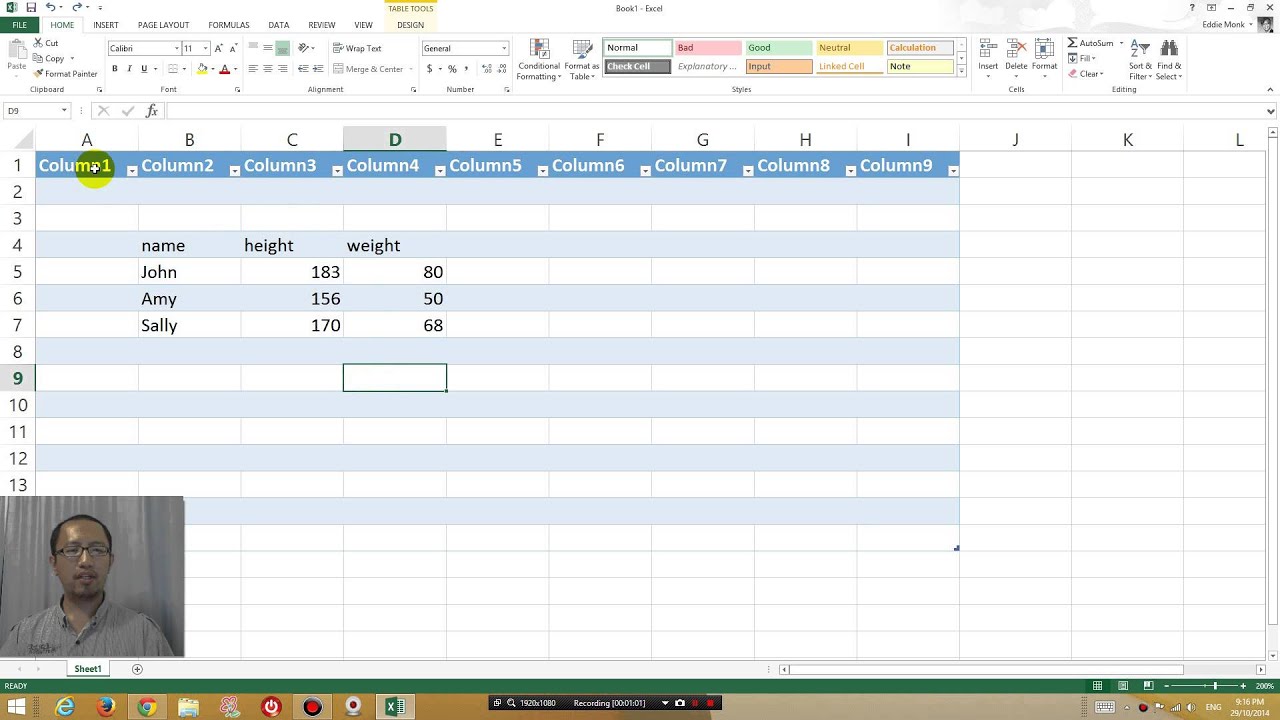
One of my students accidentally converted her data into a table in Excel, and all these random headings called “column 1” and “column 2” showed up, and she can’t get rid of that row by using the normal delete row function. Here’s the tutorial on how to get rid of those column names / headers and how to convert the table back into normal cells.
Tag: xóa header trong excel, excel troubleshooting, excel column 1, excel remove column 1 column 2
Xem thêm: https://taichinh4u.net/category/chia-se
Nguồn: https://taichinh4u.net

Để lại một phản hồi